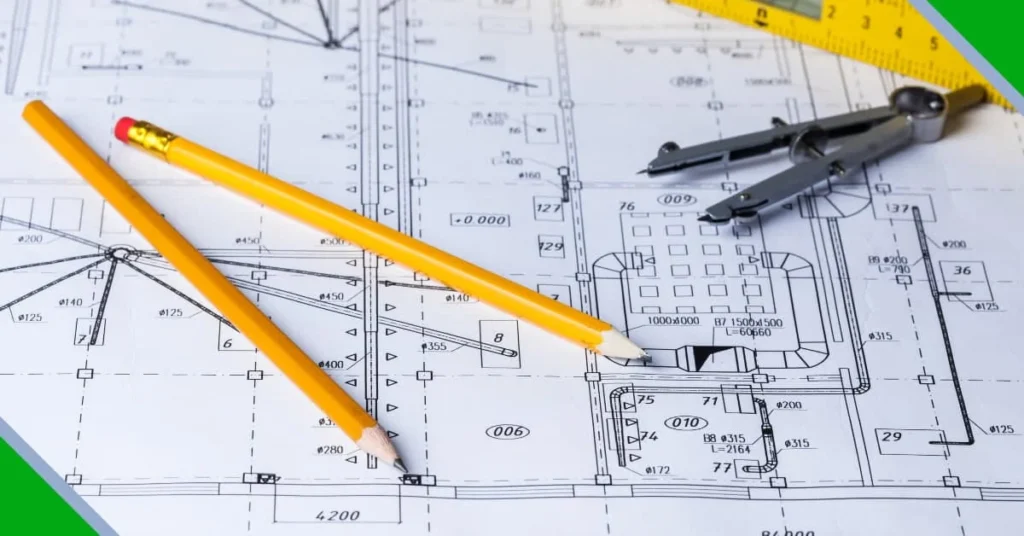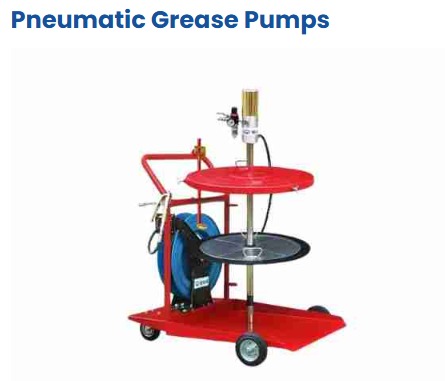Containerization has revolutionized software deployment, but it can quickly turn into a disaster if not managed properly. Whether you’re facing performance issues, security risks, or bloated images, a messy container project can slow down your development and increase costs. Fortunately, there are solutions! Here are five effective ways to clean up your container project and get it back on track. container-project.net
1. Optimize Your Container Images
One of the most common mistakes in container projects is using unnecessarily large images. Bloated images slow down deployment times and consume excess resources.
How to fix it:
- Use minimal base images like
alpineordistrolessinstead of full-size operating systems. - Remove unnecessary dependencies and files that are not needed for runtime.
- Multi-stage builds help keep your final image lean by using a separate build environment.
- Scan for vulnerabilities with tools like Trivy or Docker Scout to ensure security and compliance.
By keeping your images small and optimized, you improve efficiency and reduce security risks.
2. Improve Your Dockerfile Structure
A poorly written Dockerfile can lead to inefficient builds and security vulnerabilities. If your Dockerfile is messy, your containers will be too.
How to fix it:
- Order instructions efficiently to maximize caching and speed up builds.
- Avoid using
latesttags as they can lead to unpredictable behavior. - Use specific versions to ensure consistency across environments.
- Reduce the number of layers by combining commands where possible.
A clean and structured Dockerfile is essential for maintaining a reliable containerized environment.
3. Streamline Container Orchestration
If you’re using Kubernetes or another orchestration tool, improper configurations can create chaos. Slow deployments, resource wastage, and downtime are common symptoms of a misconfigured cluster.
How to fix it:
- Set proper resource limits (
CPUandmemory) to prevent resource hogging. - Use health checks (
livenessProbeandreadinessProbe) to maintain stability. - Implement autoscaling to handle varying loads effectively.
- Apply Role-Based Access Control (RBAC) to restrict unauthorized access.
Proper orchestration ensures that your containers run efficiently and securely.
4. Improve Logging and Monitoring
Without proper monitoring, debugging issues in a containerized environment becomes nearly impossible. If logs are scattered or missing, you’ll struggle to find the root cause of problems.
How to fix it:
- Use centralized logging with tools like ELK Stack (Elasticsearch, Logstash, Kibana) or Fluentd.
- Implement container monitoring using Prometheus, Grafana, or Datadog.
- Enable structured logging (JSON format) to make logs easier to parse.
- Set up alerts to detect anomalies before they escalate.
With effective logging and monitoring, you can troubleshoot faster and keep your system running smoothly.
5. Strengthen Security Measures
Security is often overlooked in container projects, making them vulnerable to attacks. Weak configurations, exposed secrets, and outdated images can put your entire infrastructure at risk.
How to fix it:
- Use secret management tools like HashiCorp Vault or Kubernetes Secrets instead of storing credentials in the code.
- Regularly update container images to patch vulnerabilities.
- Run containers with least privilege (avoid using root user).
- Enable network policies to restrict unnecessary communication between containers.
By prioritizing security, you can prevent breaches and maintain a safe container environment.
Final Thoughts
A messy container project can slow down your operations, introduce security risks, and lead to resource inefficiencies. However, by following these five fixes—optimizing images, improving your Dockerfile, streamlining orchestration, enhancing logging, and strengthening security—you can regain control of your containerized applications.
Take action today and make your container project efficient, secure, and reliable!